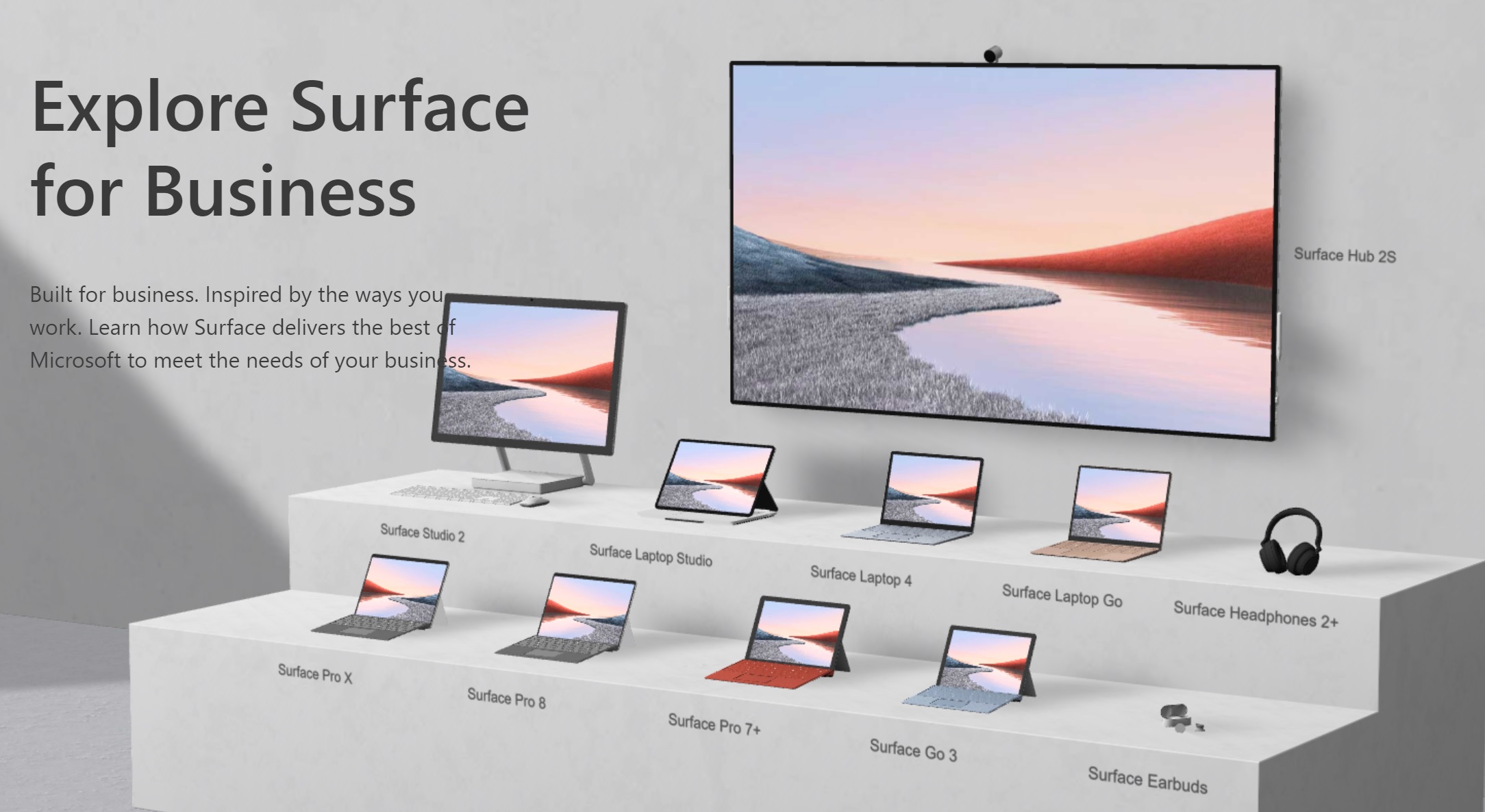
You’ve all no doubt seen the announcement from Microsoft of the new slate of Surfaces released about the same time as Windows 11. I thought it might me worthwhile to discuss several of these new devices from the viewpoint of someone who has owned Surfaces since they were first released.
A Little History
SO, I’ve owned Surfaces since the appearance of the RT2; Microsoft decided to let their MVPs purchase a 32 GB Surface RT2 for an extremely attractive price and I went for it. At the time, I was using an ASUS Netbook; I’ve always had a penchant for small devices, the Netbook was small and so was the RT2. I was hooked on it after just a few minutes use! The RT2 didn’t have enough horsepower to suit me, so I took the plunge and bought a SP2 with an i5 processor and a 512 GB SSD. I was in heaven…for about 18 months until the cooling fans died – the bearings went south, and the thing would howl so loudly you could hear it a block away. It was still under Care Complete warranty, so enter my first refurb.
By the way, I’m of the opinion that if you buy a Surface and DO NOT get Care Complete, you are shooting yourself in the foot!
The refurb somehow developed a crack in its screen after the warranty ran out which cost me around $200 to repair; fortunately, I found a local cell phone shop up to the task and, while I was back in business, I was becoming concerned about the repairs and what the future might hold (more bad fans??). I decided maybe a new Surface was a good idea, the SP3 was available, it had issues too, but the SP4 was due out shortly with the promise of correction of all the SP3 issues, so I waited until they were available and bought one, another i5 with the same 512 GB SSD. I fortunately got Care Complete with it.
About 18 months into the SP4, this issue came up. It is a design flaw in the display circuitry that causes the display image to shake and fold over at the bottom. an issue which affected enough SP4s to prompt a class action lawsuit against Microsoft. In response to this, Microsoft soon decided on a free replacement policy for them. So, I went through Customer Support and got a replacement only to have this device develop the same problem after a few weeks’ use. I repeated the process, but the second replacement failed the same way. This device was replaced a total of 5 times, the last replacement has the same issue and is sitting in the box it arrived in gathering dust.
The Surface Pro (2017)
After all the hate and discontent from the SP4, one of these appeared on my doorstep with an i7 processor and the same size SSD. Again, the first thing I did was to get Care Complete for it. My problems appeared to be over, this machine just ran and ran with no issues right up to the time it failed, approximately 7 months after Care Complete ran out. I was using it one morning about a month ago when it shut itself off. All it now does is about 5 seconds of Surface logo, then it shuts itself off again, it won’t go into UEFI boot menu, it won’t boot from a USB stick, nor will any combination of buttons work when powering it on. My choices at this point are either $450 for another refurb from Microsoft, or a trip to the cell phone place, since they still advertise that they repair Surfaces.
The Surface Pro 6
About 6 months after the SP (2017) arrived and possibly still related to all the hate and discontent surrounding the SP4, an SP6, i7, 512 arrived on my doorstep. I purchased Care Complete for it also because I feel it is total madness to get a Surface without it, and I set the machine, still in an unopened box, on the shelf. I thank my luck stars for this because it gave me a machine to use when the SP (2017) died on me. Sadly, it only had about two months of Care Complete warranty remaining when I fired it up which has since expired. In the meanwhile, I’m using this machine to author this article and wondering how long it will last. It spent the better part of two years sitting on a shelf, but I have no idea how much “wear and tear” it has from the time that has elapsed. How long will it run before it, too, dies?
New Surfaces!
With all this history in mind, here is my take on several of the new machines that have just been announced. First up is the Surface Pro 8. This sounds like the logical next step from the SP6. It has a somewhat larger screen, the latest Intel processor, a number of improvements, and, of course, Windows 11. From the standpoint of functionality, it is a no-brainer. If you’re replacing an older Surface, there are a few things to be aware of. First, your SP3, 4, 5, or 6 keyboard will NOT work with it. Due to the larger form factor, you’ll need a new keyboard. The new Surface Pro Signature Keyboard has one really slick feature, a pen holder compartment! Second, if you made use of the microSD slot found on all the earlier models, you’ll find this slot no longer exists.
Next up, the Surface Laptop Studio. I REALLY like this gadget! It combines the best features of the Pro line and the Laptop line into one delightful device. It has three modes, Laptop, Stage, and Studio. Laptop mode is just what you might expect, it looks and works like its Surface Laptop predecessors:

In Stage mode, the screen tilts forward to cover the keyboard, giving you the perfect arrangement for watching movies or playing games:

In Studio mode, the screen tilts all the way out, the lid closes, and you have yourself a tablet:

Like the Surface Pro 8, it does not have a microSD slot
The next item I’ll mention is not a computer, it is a new Surface peripheral, the Slim Pen 2: Write, sketch, navigate, and recharge. Take handwritten notes and draw with the same feeling you get with pen on paper, with exceptional accuracy and a new storable design. Microsoft claims it to be their best performing pen yet, with real-time writing, pinpoint accuracy, and incredible shading thanks to a sharper pen tip and improved design. Take notes naturally—the haptic motor in Surface Slim Pen 2 brings the feeling of writing and drawing on paper to your PC's screen. It is this last part, the haptic feedback it provides, that really intrigues me. I’ve yet to try one, but it will work on all Surface devices from the SP3 forward, so it is definitely on my shopping list.
Write, sketch, navigate, and recharge. Take handwritten notes and draw with the same feeling you get with pen on paper, with exceptional accuracy and a new storable design. Microsoft claims it to be their best performing pen yet, with real-time writing, pinpoint accuracy, and incredible shading thanks to a sharper pen tip and improved design. Take notes naturally—the haptic motor in Surface Slim Pen 2 brings the feeling of writing and drawing on paper to your PC's screen. It is this last part, the haptic feedback it provides, that really intrigues me. I’ve yet to try one, but it will work on all Surface devices from the SP3 forward, so it is definitely on my shopping list.
The last item up for discussion is Microsoft’s Care Complete insurance. Normally, this is a pure profit item that someone buys, but never has need of. Most of the time, the device will FAR outlast the insurance, but this has proven (to me, anyway) to be quite untrue of Surfaces. My experience with every last one I’ve owned is they will not make it to three years of usage without an unpleasant death. I happily note that Microsoft has increased the time limit, you can now purchase a four-year Care Complete package (the prior limit was two years) which I STRONGLY advise you to get. As I said, my history is that NONE of my devices have lived to the three-year mark without a catastrophic failure. You may fare better, but you must ask yourself if it’s worth the risk. For me, it is NOT!!!




