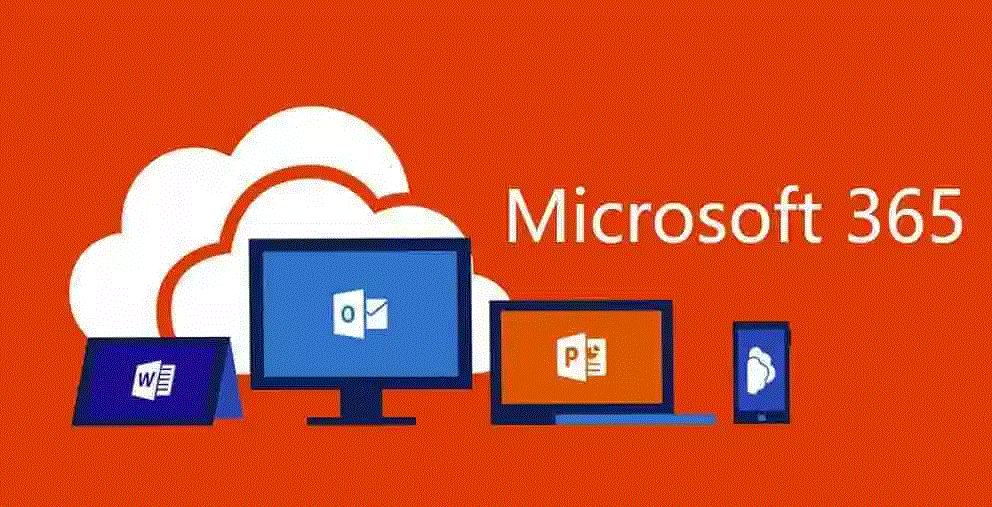
How to start this article? Maybe “Office, Office, Bo-Boffice, Banana-Fana-Fo-Foffice, Fee-Fi-Mo-Moffice”…or, how about “The article you’re about to read is true, then names have been changed to protect the innocent…”
Yes, friends, Microsoft is renaming the Office 365 suite (again) from “Office 365” to Microsoft 365”. In this article, I’m going to try to make a little sense of all the renaming.
The Beginning
Office has been around a very long time. In its first iteration, it was a collection of separate DOS, then Windows applications, Word, Excel, etc. The separate apps were then combined into the package we now know as Microsoft Office. At first, it was given a single version number designation, Office 2, Office 3, etc. Later the number designation was replaced by a year designation, hence Office 2003, Office 2007, Office 2010, and so on; this was the first name change
Multiple versions
As Microsoft Office matured, additional applications and capabilities were constantly being added, modified, and improved. It became apparent that not everyone would need all these new applications and services, so the idea of multiple versions (SKUs or Shop Keeping Units) came to be. This way, a single person could purchase just the apps he needed, the small business requiring more functionality could get a package that fit its needs, as could a large enterprise, so Office Basic, Office Pro, Office Pro Plus and the like entered the picture
Office 365
This is the second name change. As more and more applications and capability were added to the Office package, the name “Office” came under scrutiny. Yes, the system is designed for the office worker, but, with the addition of Azure cloud services, applications like Flow and Power Apps, all sorts of business oriented APIs, and the like, the system dramatically surpassed the needs of the average office worker, so the designation “Office 365” came to be. The one common thread through all of this was that the name changes reflected multiple LICENSING considerations – the license for Office 365 Home and Student SKU is different from the license for Office 365 Home, and so on.
Microsoft 365
Name change number three is different from all the rest in that it is a BRANDING consideration. None of the licenses and SKUs changed at all, they were just given new names. Oh I hear you, “Hey dude, I purchased Office 365 Business Premium and this new name change gives me Microsoft 365 Business Standard, I just got demoted/robbed!!!” Well, no, you did not. The name changed, but the applications and tools you have access to did NOT change at all. You have the same SKU with a different name. Indeed, you may own a Sport Utility Vehicle (SUV) or a Crossover Utility Vehicle (CUV), but your local Department Of Transportation is going to show it as a “Station Wagon” on your vehicle registration – the Name Game.
For further reading, please have a look at Microsoft’s article, New Microsoft 365 offerings for small and medium-sized businesses, which goes into considerable detail.




