Windows to Windows or Mac to Mac
You can print from a Windows computer (Windows 7 or higher) to another Windows computer, or from a Mac to another Mac. To print between Windows and Mac, please see below for additional instructions.
Steps
- Open streamer settings, go to the Settings tab and click on Install Printer Driver. Note: you may need to disconnect and reconnect if making these changes through a Splashtop connection for the driver to take effect.
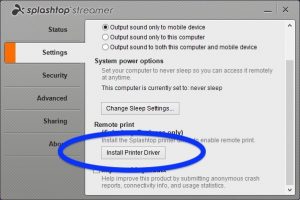
- Connect to the streamer remotely. On the remote computer, open any application and print as you normally would. In the print dialog box, choose the printer named Splashtop Remote Printer and click Print.
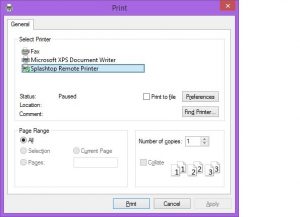
- In a few seconds, a print dialog box will pop up on the local computer (where your Splashtop Business app is running). Choose the desired local printer and hit Print. That's it!
The amount of time it takes to print depends on the file size and the performance of the remote computer. For small print jobs, the print dialog box should pop up on the local computer within 5-10 seconds. Bigger print jobs or slow remote computers will take longer.
When a print job is in progress, the window caption of the Splashtop Business app will show "Printing now..."
Printing between Windows and Mac
Some additional software will be required in order to print from a Windows computer to a Mac, or vice versa.
Print files on a remote Mac to a local Windows computer
Be sure a PDF reader is installed on the local Windows computer. Adobe Acrobat Reader is a common choice.
Print files on a remote Windows computer to a local Mac
You will need to install an XPS reader on the local Mac. You can search for "XPS reader" on the Mac App Store to see various choices.
If Printing directly to your home printer won't work at all
You will need to have a PDF reader installed on your computer at the office, print the document to a PDF, then email yourself the document. You can then access your email from a web browser ie https://portal.office.com if you are on Office 365.
Then open and print the document locally on your home computer.
TONY SOLLARS
CTO | ROLAND SCHORR & TOWER





