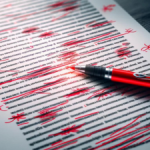This week, I'm talking about Microsoft Teams. This is not going to be an introduction or how-to guide, or development information, or the like. This is a simple story about how Roland Schorr and Tower did bi-monthly business meeting before and after the adaption of Teams.
Before Teams
Meeting day started with preparations. We used Slack for our day-to-day office communications, so Slack must be up and running. Meeting agenda and notes are in OneNote, so we need that open and set for the correct notebook and page. RST is a Microsoft Solutions Provider, so we need to look at our solutions. The customer ticketing system and the Remote Management tools are done with a SaaS hosted platform, these are web based, so start a browser and get these two opened as tabs. Sales Information and pipeline are done with Trello, so we need a tab opened for that, and internal customer documentation is stored in another application, yet another browser tab. On the odd chance we may need to look at files or documents, we might have a window or browser tab opened up to our SharePoint site. Finally, we need to talk to each other, so Skype for Business is launched, everyone connects, and away we go with our meeting.
Let's do a quick recap, one Slack window, one OneNote window, one Skype for Business window, maybe a SharePoint window, and one browser window with at least three tabs opened. Messy, to say the least! Four or five windows, three or more tabs that all must be waltzed around the screen while trying to get something, ANYTHING worthwhile accomplished.
After Teams
At first casual glance, the Teams windows looks a good deal like a Slack window. A team equates to a Slack work space and Teams channels look and feel much like Slack channels. This made setting up the team and channels to look like the Slack we were using fairly easy. The first thing you notice about a Teams channel is that it has tabs like a browser, and this is where the fun starts! Suddenly, the idea pops into mind that maybe all those windows we used to require can be put on a diet or (Dare I say it?) eliminated! Yes, yes, YES, I can do that!!
So, we start with Teams and a channel I added, "Bi-monthly Meeting". In this window, we have a tab that opens the correct OneNote notebook. We have tabs for the PSA and RMM, a tab to our SharePoint files site, another tab links to Trello, yet another links to our documentation system. A quick check shows we now have ONE window with six selectable tabs and I can switch between them with a single mouse click- one window to rule them all! As such a meeting now goes something like this:
- Launch Teams
- Click the Teams Meeting button.
- Click "Join"
- Click the "Bi-monthly Meeting" channel
That's it, nothing more to start up, everything needed is there and waiting, just start talking! I don't know how you folks view this, but to me, our meetings just got a whole lot easier, faster, and better, AND we've barely scratched the surface on additional things Teams can do for us. There are a large number of third-party apps like Flow, Planner, and Stream, tabs for products like Evernote and Github, connectors for services like Facebook, Flipgrid, and Forms, and much, MUCH more!
Like the heading says, you really SHOULD be using Teams.