
You can join a Teams meeting anytime, from any device, whether or not you have a Teams account. If you don't have an account, follow these steps to join as a guest.
Note: Some meetings don't allow people to join as guests.
1. Go to the meeting invite and select Join Microsoft Teams Meeting.
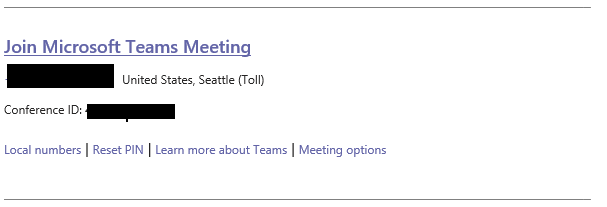
2. That'll open a webpage, where you'll see two choices: Download the Windows app and Join on the web instead. If you join on the web, you can use either Microsoft Edge or Google Chrome. Your browser may ask if it's OK for Teams to use your mic and camera. Be sure to allow it so you'll be seen and heard in your meeting.
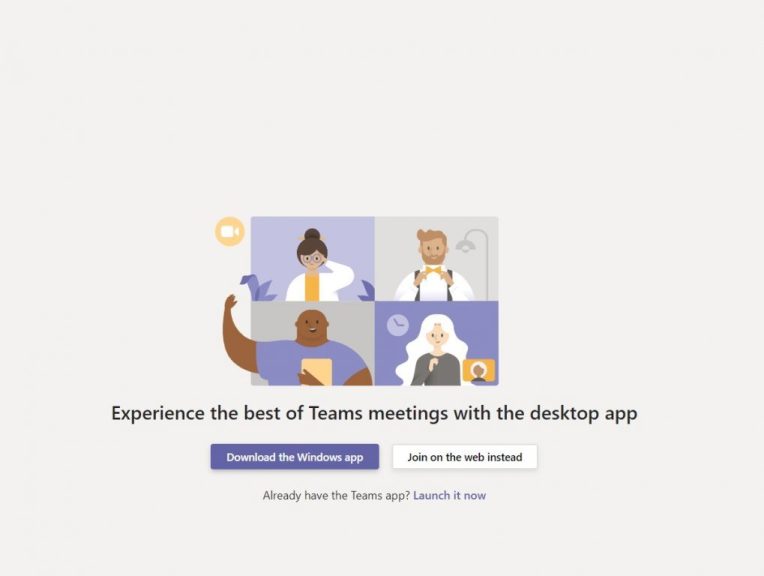
3. Enter your name and choose your audio and video settings. If the meeting room (or another device that's connected to the meeting) is nearby, choose Audio off to avoid disrupting.
a. Select Phone audio if you want to listen to the meeting on your mobile phone or landline.
4. When you're ready, hit Join now.
a. This will bring you into the lobby. We'll notify the meeting organizer that you're there, and someone in the meeting can then admit you.
Notes:
- If no one admits you to the meeting within 15 minutes, you'll be removed from the lobby. If that happens, you can try joining again.
- Some features of Teams meetings aren't available to guests.
TONY SOLLARS
CTO | ROLAND SCHORR & TOWER




