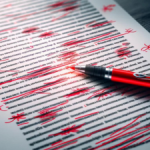When Roland, Schorr, and Tower first approached me about writing weekly blog articles for them, I was both delighted and terrified. I was delighted to have a forum where I could talk about new and upcoming products and, tips and tricks to make business life easier, and concerns about malware and other bad things. At the same time, I was terrified that I now had to spend a LOT more time with my nemesis, the KEYBOARD! Yes, folks, the keyboard and I have never been fond friends. I use it because I must, but my typing skills have just never been that great.
Lo and Behold! The good folks at Microsoft apparently became aware of my distress because they've devised a Dictate feature for Office 365 applications. In Word and Outlook, you'll find it in the left side of the Ribbon:

This feature is really easy to use! For the most part, all you must do is start editing a document, click the Dictate button, and start talking. In fact, I've used the dictate feature to type this entire article. So far, the speech recognition has been all but flawless. I've tried speaking plainly and clearly. I've tried using funny voices and strange accents and, so far, I've had almost no use for the backspace key...Impressive! Microsoft has a nice how-to video you can watch - Dictate with your voice in Office .
As with all good things there are a couple of caveats involved with using the Dictate feature. The first one is you must have an Office 365 subscription for the feature to be available, The future is not yet available in the perpetual license version of Office. Second, and possibly more importantly, your speech utterances will be sent to Microsoft to provide you with this service. Both the voice data and the user dictionary are used in the aggregate to help improve Microsoft's ability to correctly recognize all users' speech. For more information, please see Speech, inking, typing, and privacy.
Dictate is only one of several new features that comprise Office Intelligent Services. I'll have more words on these in a future blog article, be sure to check back soon!